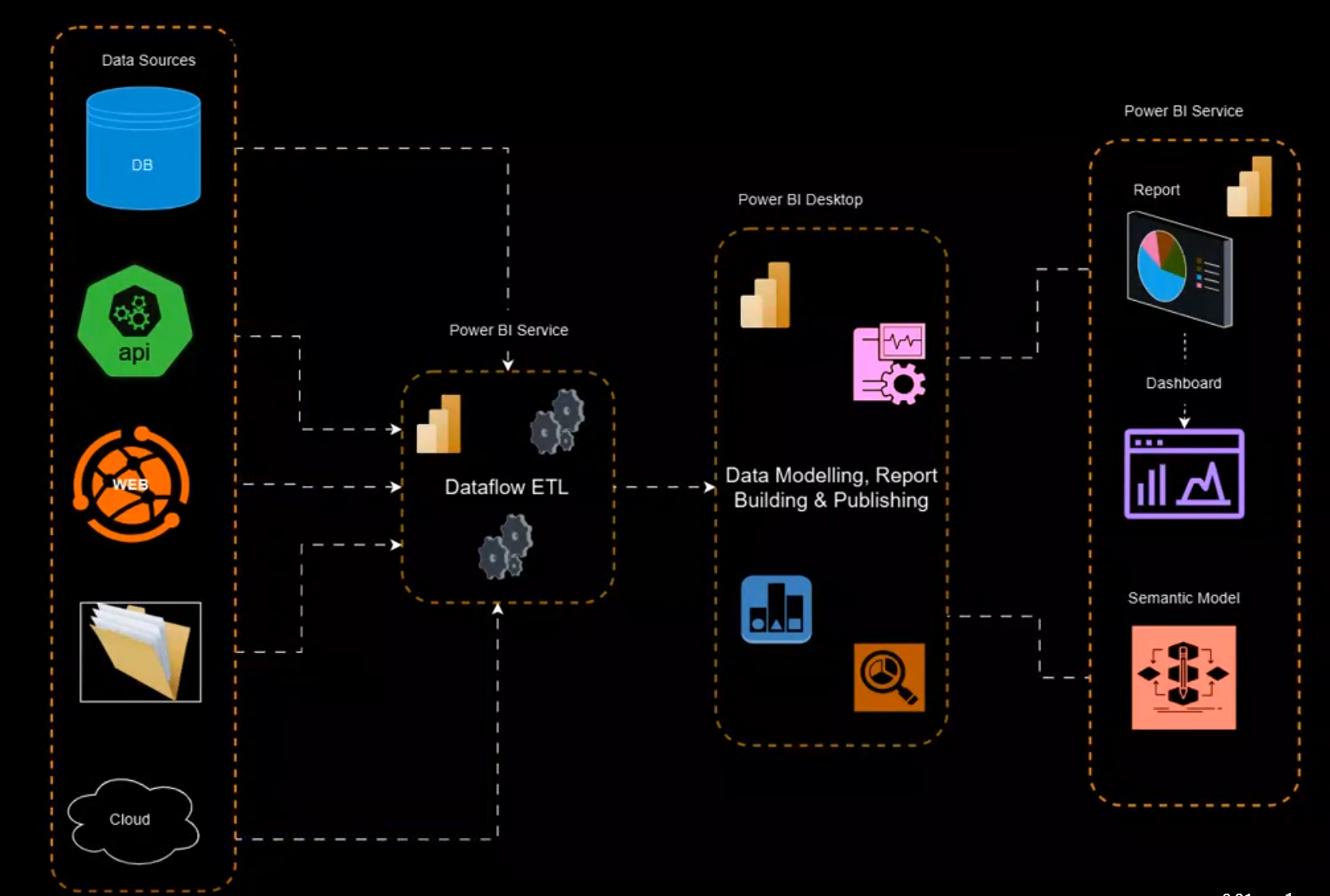Dataflows are a tool within Power BI designed to make data preparation easier and more efficient. They allow users to extract, transform, and load (ETL) data from various sources (APIs, Databases, Web, Cloud, ERPs etc) into a centralized location so that multiple Power BI reports and dashboards can pull from the 𝘀𝗮𝗺𝗲, 𝗰𝗹𝗲𝗮𝗻 𝗱𝗮𝘁𝗮𝘀𝗲𝘁.
In simple terms: Dataflows provide a shared foundation of pre-processed data, making it consistent and reusable across reports. They’re a great choice for any team that needs centralized, high-quality data without 𝘁𝗵𝗲 𝗰𝗼𝗺𝗽𝗹𝗲𝘅𝗶𝘁𝘆 𝗼𝗳 𝗮 𝗳𝘂𝗹𝗹 𝗱𝗮𝘁𝗮 𝘄𝗮𝗿𝗲𝗵𝗼𝘂𝘀𝗲.
🚀 When Power BI Dataflows shine?🚀
🔹 Centralized Data Transformation
Dataflows allow you to apply transformations once and reuse them across multiple reports, ensuring consistency. It’s a huge advantage when multiple teams or reports need the same data but want to avoid repetitive transformations.
🔹 Efficient Data Integration
Dataflows are perfect for bringing together data from multiple sources like ERPs, CRMs, and databases. With dataflows, integrating data from varied sources into a unified view is straightforward, helping reduce data silos across the organization.
🔹 Scheduled Refreshes & Incremental Loading
Dataflows enable scheduled data refreshes and support incremental loading, which means only new or modified data is updated. This feature saves both time and processing power, which is especially helpful for large datasets.
🔹 Improved Data Quality and Consistency
You can set up rules to ensure data quality within dataflows, so any data being pulled into Power BI reports is clean, consistent, and trustworthy. This helps establish a 𝘀𝗶𝗻𝗴𝗹𝗲 𝘀𝗼𝘂𝗿𝗰𝗲 𝗼𝗳 𝘁𝗿𝘂𝘁𝗵 𝗳𝗼𝗿 𝘆𝗼𝘂𝗿 𝗮𝗻𝗮𝗹𝘆𝘁𝗶𝗰𝘀.
🔹 Simplifying ETL Workflows
For teams without a dedicated data warehouse, dataflows provide a simple yet powerful ETL solution within Power BI. They make it easy to perform complex data transformations without relying on external tools.
💼 To recap use dataflows 🤔?
👉 When multiple reports require access to the same transformed data
👉 When integrating data from diverse sources that need to be unified
👉 For scheduled refreshes to keep data updated in near-real-time
👉 To maintain consistent data quality across reports
Power BI dataflows help your analytics stay scalable, efficient, and accurate! Have you found them useful in your projects? Like and share!
What are Power BI Dataflows?
November 10, 2024