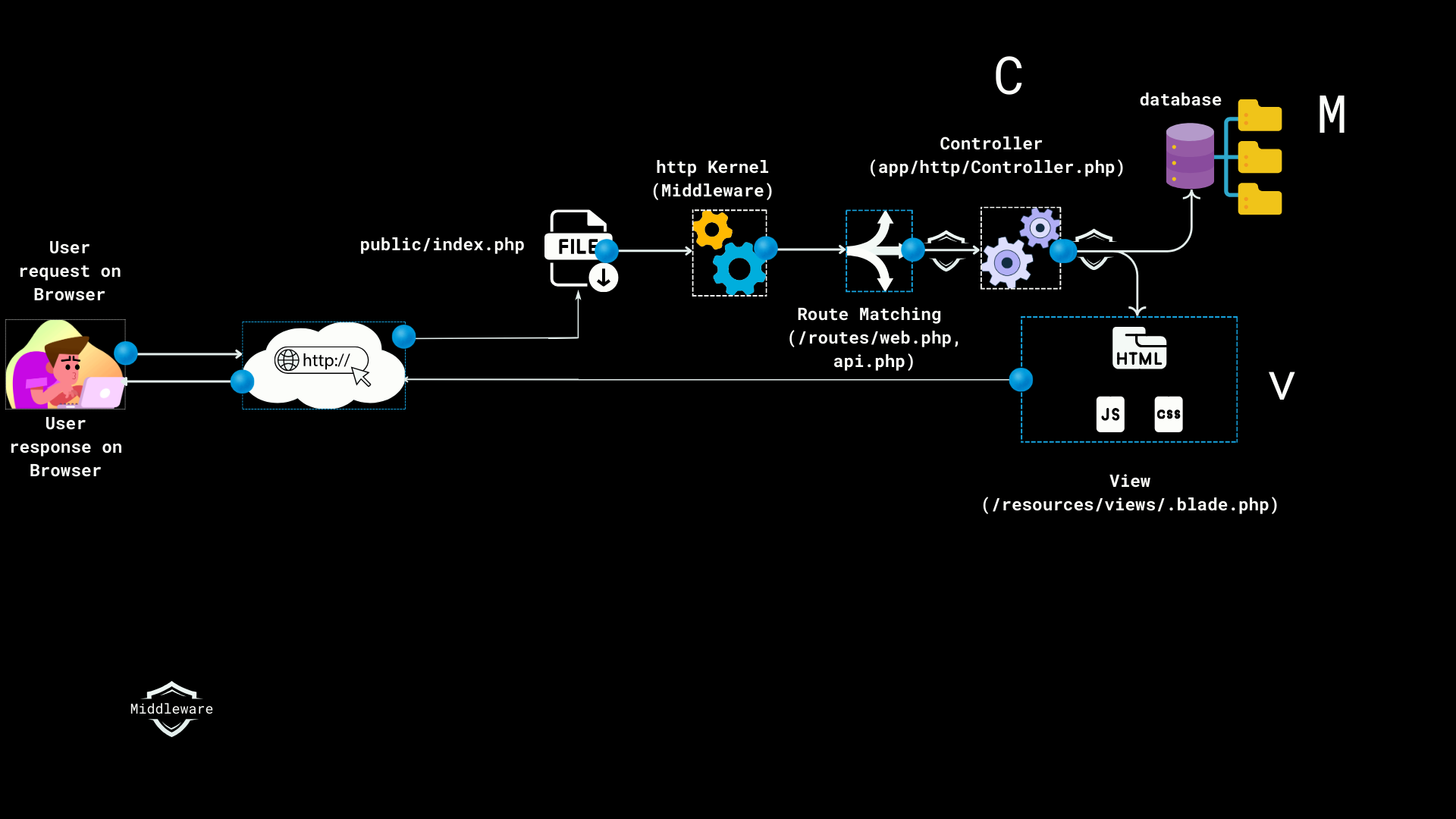Laravel, one of the most popular PHP frameworks, owes much of its appeal to its organized folder structure and elegant request-response cycle. Whether you're just starting with Laravel or want to refine your understanding, this post provides a detailed breakdown of these essential components.
1. Understanding Laravel’s Folder Structure
Laravel’s folder structure is designed for clarity and scalability. Here’s a walkthrough of the most important directories:
/public
This is the entry point of your application, responsible for serving the application to the browser. Key contents include:
- index.php: The front controller that initializes the framework.
- Static assets such as CSS, JavaScript, and images.
/app
This directory contains the core business logic of your application. Subdirectories include:
Http/Controllers: Stores controllers that handle HTTP requests.
- Models: Houses Eloquent models that interact with the database.
- Middleware: Contains middleware for filtering requests.
/bootstrap
This folder bootstraps the framework by initializing Laravel’s core components:
- app.php: The file that loads the application.
- Cache Directory: Optimized configuration files for faster application loading.
/routes
Defines all the routes for your application: Please note that Laravel 11 contains lesser files.
- web.php: Handles web routes.
- api.php: Manages API routes.
- console.php: Defines custom Artisan commands.
- channels.php: Manages broadcast channels for real-time events.
/resources
This folder is primarily for frontend assets and templates:
- Blade Templates: Your HTML views with embedded PHP logic.
- Localization Files: Store language strings for multi-language support.
- Assets: Includes uncompiled CSS and JavaScript.
/database
Used for managing your application’s database:
- migrations: Define database schema changes.
- seeders: Populate your database with sample or default data.
- factories: Generate fake data for testing purposes.
/config
Contains configuration files for your application, such as:
- Database settings.
- Mail server configurations.
- Cache and session options.
/storage
Used for storing data generated by your application:
- app/: User-uploaded files and application-specific data.
- framework/: Framework cache files, including sessions.
- logs/: Stores application logs.
/tests
Organized into unit and feature tests to ensure application reliability. Subdirectories help you separate different test types.
/vendor
Manages Composer dependencies, including Laravel’s core framework and any third-party libraries.
2. The Request-Response Cycle
The request-response cycle is the heart of Laravel’s functionality. Here’s a step-by-step explanation of how Laravel handles requests:
User Request
A user sends an HTTP request by accessing a URL in their browser. This request enters the application through the public/index.php file.
public/index.php
This file acts as the front controller and initializes the application by:
- Loading the Composer autoloader.
- Bootstrapping the framework.
HTTP Kernel
The HTTP Kernel processes the request via middleware:
- Global Middleware: Handles tasks like session management and CSRF protection.
- Route Middleware: Applies specific middleware to routes.
Route Matching
The request is matched to a route defined in the /routes folder. Laravel determines which controller or closure should handle the request.
Controller Logic
The controller executes the logic to fulfill the request. This often involves:
- Validating input.
- Fetching or updating data from the database.
- Returning a response (e.g., HTML, JSON, or redirect).
Database Interaction
If necessary, the controller interacts with the database:
- Eloquent ORM: Laravel’s built-in ORM for working with models.
- Query Builder: For custom database queries.
Post-processing Middleware
Before the response is sent back to the client, post-processing middleware handles any final tasks, such as modifying headers or logging.
Response Generation
The application generates a response, which could be:
- HTML views rendered by Blade templates.
- JSON data for API responses.
- Redirects to other routes.
Response Sent to Client
The response is sent back to the user’s browser, where it is rendered or processed.
Conclusion
By understanding Laravel’s folder structure and request-response cycle, you can:
- 1. Navigate and organize your code effectively.
2. Debug issues with confidence.
3. Optimize your application for performance.
Laravel’s design philosophy ensures developers can build robust and scalable full-stack web applications.
Dive deeper into these topics, experiment with the framework, and leverage its features to build something amazing!
Have questions or tips about Laravel? Reach out to continue the discussion!